You received the registration information together with the admission decision. Every admitted applicant expresses the intention to study at the Faculty via electronic system (UIS). The log-in details for the UIS are attached to the admission decision.
What to bring to the registration day:
3. You get the general information about:
Applicants print and fill out the forms (enrolment form, personal study plan, and statement about the previous study) and credit book (index)
, which you submit to the study assistant. Study confirmations are is issued from September.
The student assistant registers you in to the University Information System (UIS).
The license is issued by the Centum of Information Technologies (Centrum informačných technológií), which is in the Slovak Forestry and Wood Library building, T. G. Masaryka 20, room. no. K007 (enter the building and on the right). You bring your ID card. The Information Centre employee takes a photo of you, and you get your student card in a moment.
The University provides accommodation in the Student Dormitory of Ľ. Štúr, Študentská 17 and Student Dormitory Bariny, Študentská 27. The basic information about accommodation is in the electronic system (UIS). It is important to have an ISIC student card.
After the University registration; student can register for the library system (after entering the building on the left).
Bring with you:

Student canteen is in Bariny Students Dormitory, Študentská 27. The ordering and issuing of meals is via the electronic system. Easy! You need a student card. Put the money to the “tankomat” (self-service payment machine), which is on the ground floor and you can eat the meals without ordering by daily offer, or order a day ahead on the sensors against the tank machine.
The UIS is the university information system whitch you can find on this link. You'll find a lot of information about the university, especially about your studies.
Student Card Login Details: User Name - Student ID Password - The chip number below the photo, our system informs you of the new login data, note them
At first login: change the password
Setting up the information system:
The your timetable can be found in the UIS.
Sign in. Then: My Study - Student Portal - Personal Timetable
The lectures and exercises of enrolled subjects are divided within a week.
The rooms starting with the "A", "B" or "C" are in the main building, in the rose building "E" you will find the dean's office and the majority of our faculty teachers, "F" is the building of the Faculty of Technology of Študentská 26.
You can also find schedules here. Some can only be accessed after signing in to UIS. Schedules are published by default a few days before the beginning of the academic year.